
When you read the words ‘music technology’, what's the first thing that springs into your mind? Is it a piece of hardware with lots of confusing flashing buttons? Is it the feeling of utter panic as you imagine yourself in the middle of an observed lesson trying to understand why an audio interface isn't being recognised by the computer? Or is it the image of pound signs floating through the air over a sea of microphones and USB keyboards?
The above examples are deliberately provocative (stay with me!) but they could represent a few key issues that classroom music teachers – technology specialists or otherwise – may face when trying to embed music technology into their music departments and classroom teaching.
These issues can all be addressed with free, browser-based music software – of which there is an abundance on the internet. These applications reduce the need for expensive equipment that may well need regular upgrades, time-consuming maintenance and – perhaps most importantly – they do not need to impact the music budget! These applications are often simple to grasp and to start using straight away to create music. Furthermore, due to the variety on offer, there will almost certainly be a piece of free, browser-based software to cover certain aspects (if not multiple aspects) of your music curriculum.
Installation
Being web-based, there is no installation required to run these applications on devices. Just go to the website, log in if required and voilà! The only caveat is that you sometimes need to allow your internet browser permission to run Flash. If not prompted automatically, you will need to allow this permission in your browser settings for that particular web page.
Launchpad
Novation's Launchpad Arcade is one such free browser software. Launchpad is well suited to demonstrating and exploring structure and form within music but it can also facilitate an opportunity for a solo or paired pupil performance.
Navigate to intro.novationmusic.com and you will be met with an 8x8 grid of boxes that can be used to trigger either a loop or a one-shot (non-looping) audio sample. The samples can be triggered by either clicking with the mouse or by pressing the keys on the computer keyboard. To the right of the grid, there is a generous offering of different sample packs to explore with a range of genres and timbres.
If it's helpful, I have created a ready-made lesson, complete with a written lesson plan and PowerPoint (that contains demonstration and input videos) that you are welcome to try for free. Visit leicestershiremusichub.org/sec-music-tech for the resources, and on the page you will also find a link to a list of other browser-based music applications.
Assessment
Some browser-based music applications have options to save or record work that has been created or performed, but sadly many do not. One way around this is issue is to use a screen capture tool that records not only what is being visually shown on the screen, but also the audio that is being played from the computer. This has the added bonus of allowing pupils to use it as a point of reference to remember what they have done in the next lesson. One screen recorder that is very straightforward to use, and that requires no installation, is developed by Screencast-O-Matic. It too is web-based and is an excellent tool for capturing pupil progress. Alternatively, there is a screen recorder called ShareX that needs to be downloaded and installed but offers a broad range of audio and visual recording options to capture your pupils’ work carried out on computers.
This all being said, there is certainly a place for paid music technology hardware and software to sit alongside free resources for teaching. Widely used DAWs such as Cubase, Logic and Ableton are applications that can offer young music technology enthusiasts contextual experiences and skills that can be taken into higher learning and professional music-making settings.
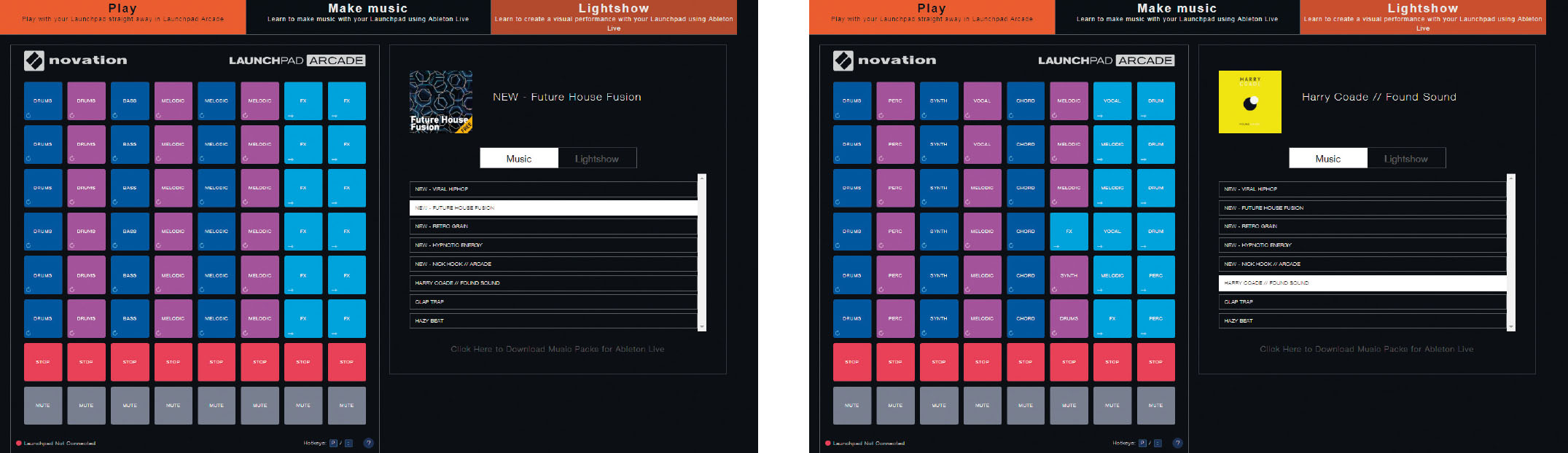
Different sample packs can be easily selected on the right-hand side
Launchpad is one example of a free, browser-based piece of music software that is available and ready to use inside a browser (it is also available as an iPad app). If music technology is something you have felt uneasy about investing in or incorporating into your teaching previously, then these types of applications could be a good place to start. And of course, by exposing your pupils to these free browser programs, you are enabling them to continue exploring and developing their musical skills in their own homes. A very inclusive tool indeed.




