
Soundtrap is a cloud-based DAW that allows you to create music using either MIDI or audio sound. You ‘record in’ using a MIDI controller or using a microphone with audio interface. All of this can be done anywhere and at any time, provided you have an internet connection.
So, what is ‘sampling’ in music? Well, it is a little bit like sampling in science, or trying a sample of something at a farmers’ market. It's about removing a small section – in this instance, a single sound or passage – and using this as part of something new and bigger. If we grab, capture or import a sample, we can use it to enhance an existing piece of music, or use as the basis for a whole composition. The possibilities are endless, and students can see how small ideas grow into full compositions.
Sampling could be said to have started with the musique concrète movement of the 1940s and 50s, where composers used recorded sounds – instrumental, vocal or environmental – as raw material for new composition. After capturing the sounds on tape, composers manipulated them through distortion, effects, or cutting and splicing.
However, sampling could also date back to any era in which a composer simply heard a short melody or motif and used this as the basis for a new composition.
Using the Sampler
When users launch the Soundtrap Studio, they start by creating a new track. They then have the option of launching the Sampler at the bottom of the screen, as shown below.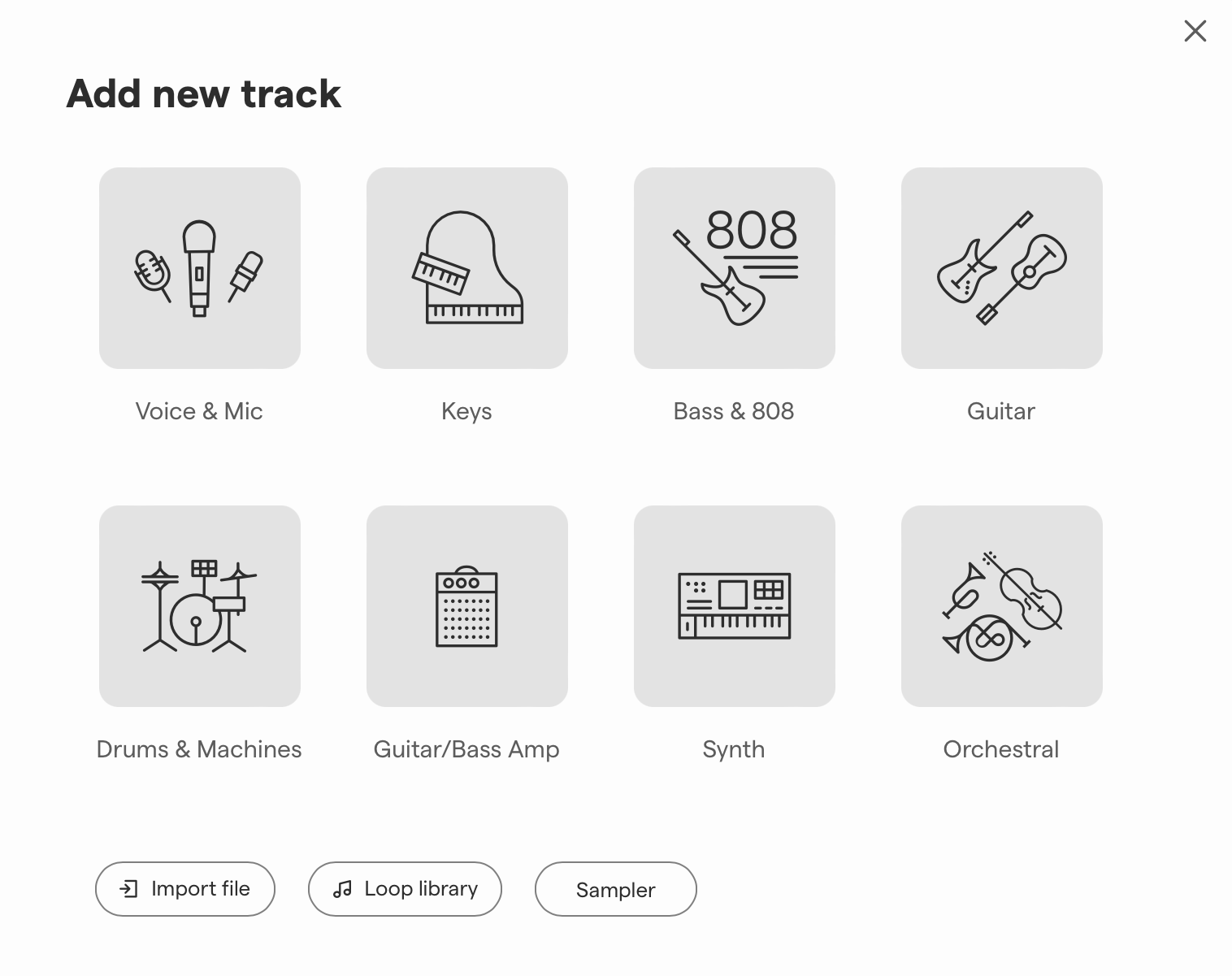
Clicking on ‘Sampler’ takes you to two options: ‘Import from file’ and ‘Search one-shots’. The imported file must be a maximum of 30 seconds long (it is a sample, after all), while ‘one-shots’ are a single strike of a snare drum or short loops such as a short ostinato. I would suggest starting with one-shots to become familiar with the process. If you choose this option, a menu appears on the right, where you can select the preloaded sounds you wish to use.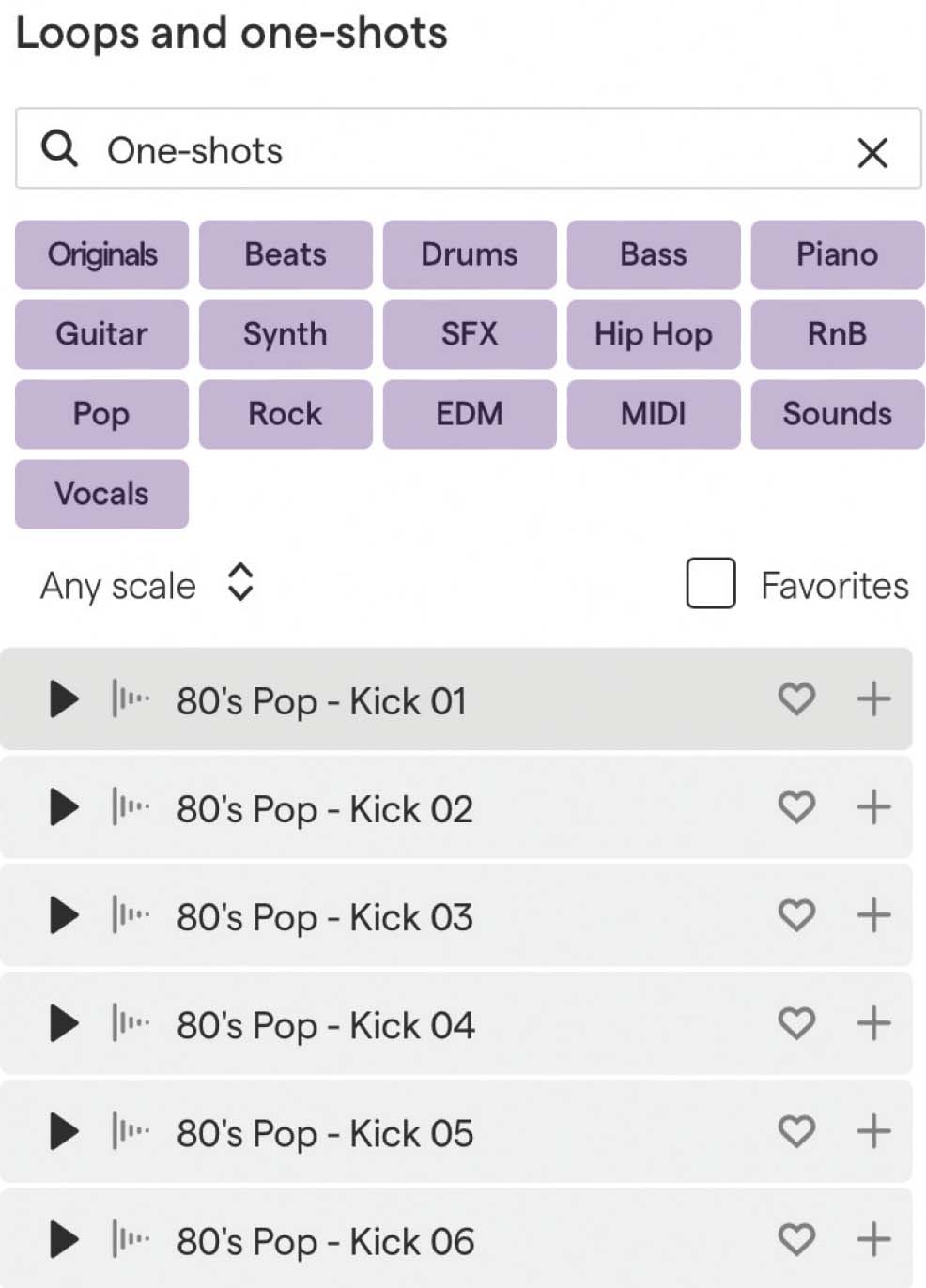
We now have a sound in the Sampler, and this will be mapped to an on-screen keyboard. You will quickly notice that the sampled sound can be ‘played’ from the keyboard and therefore changed in pitch. You can also edit the attack, decay, sustain and release of your sound, as well as other parameters.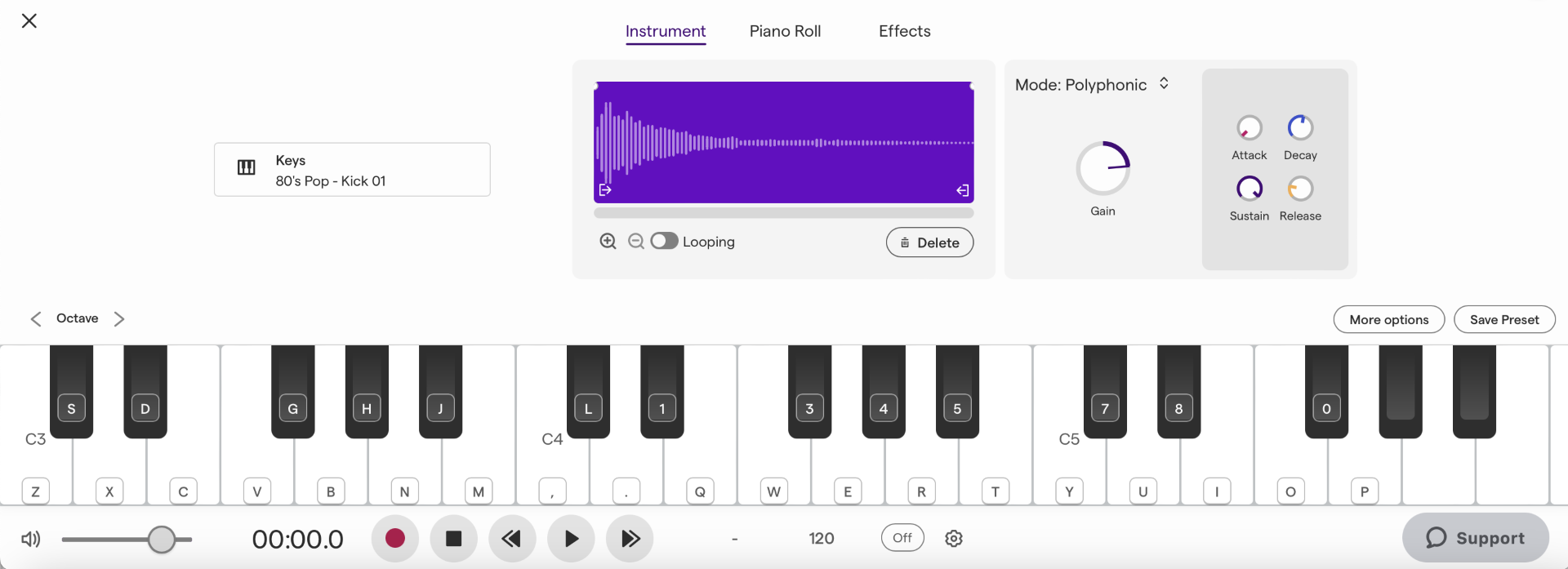 So far, you have selected a sample and assigned it to a keyboard. You are now ready to make music using that sample. What might have started as a one-shot drum sound can be quickly turned into a full drum-kit. As you play around with the samples, you will start to hear how the quality of the sound changes with the pitch.
So far, you have selected a sample and assigned it to a keyboard. You are now ready to make music using that sample. What might have started as a one-shot drum sound can be quickly turned into a full drum-kit. As you play around with the samples, you will start to hear how the quality of the sound changes with the pitch.
If you have a MIDI-controller keyboard connected, then you can play the sample using this. Soundtrap also allows you to play the on-screen piano using the QWERTY keyboard, meaning you can do all of this without any hardware.
Making music
You are now ready to record something using the sample you added. Click on ‘record’ and then play in a pattern using the on-screen piano keyboard.
You will notice that Soundtrap records this as a MIDI file, which allows you to manipulate the pattern. The sample is now a MIDI recording, and the notes can be moved and altered using the Piano Roll. This allows students to alter the recording using MIDI skills they should be aware of, such as lengthening, cutting or moving notes (introduced in my article MIDI explorations)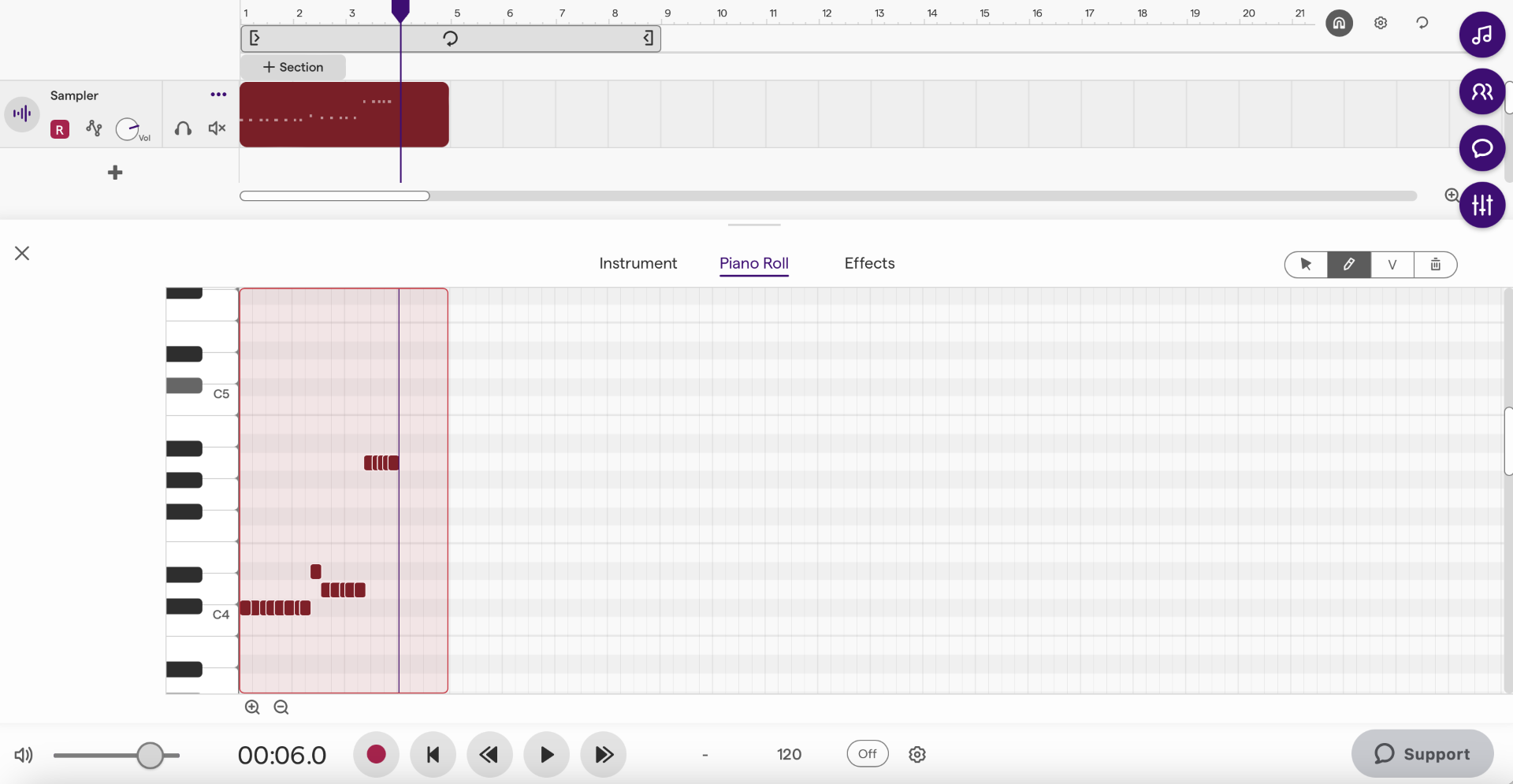
Extended projects
Now, imagine that you import a larger audio file into your Sampler; maybe a short section of singing or some ambient noise. The Sampler will assign this imported file to the on-screen keyboard, and you can then ‘play’ this sound, including at different pitches. Where it gets really exciting is if students use a microphone and record in some speech – maybe a student reading a short poem – on top of the imported sound. Once vocals are imported, challenge the students to create a whole piece of music, turning elements of the recording into a drumbeat, melody or chord sequence.
The key to success is being prepared to experiment. The more time spent with the Sampler, the better. It is perfectly feasible to start with a short bit of audio and end up with an entire piece of music. Soundtrap makes the whole process easy to handle and it's entirely cloud-based, meaning that students can continue their work at home.




