
Originally this article was going to be about using technology to help manage an exam season in a busy school – but as I was writing it, we were told that schools were to close and all exams for the year would be cancelled. This is an unprecedented moment and one that I don't really know how to cope with.
My college is moving to online sessions from Monday morning, and I will be teaching 60 A-level students with no idea why or how they are going to be assessed, or what they are going to be assessed on. But in the meantime, lessons must continue. So I decided at the very last minute to scrap everything I'd already written and write about how I will use technology to teach students online.
Classroom and Teams
When it became clear that we were going to have to teach remotely, I began exploring the different options available to me. For those that have never used it, Google Classroom is a digital space in which a teacher can send messages safely to and from a whole class of students. They can respond via the main dashboard and comment on each other's posts. You can set assignments that students can either complete online or do in their own time and upload a completed piece of work via Classroom. Teachers can then feedback on this work and share it, all within the confines of the digital classroom. I was quite familiar with Google Classroom, having used it at my previous school. However, my current college doesn't subscribe to Google and instead uses the Microsoft suite of applications.
Fortunately, Microsoft includes within its suite an application called Teams. Teams works in a very similar way to Google Classroom, in that there is a main dashboard that all members can write on and submit relevant comments. You can set assignments for students that can be submitted and assessed online, and send a particular student a specific message or task.
One feature that I have been exploring is the use of video and audio meeting functions embedded within the application. Because Teams evolved from a business product, the ability to video conference has been included within the education platform too. I'll be honest – it's tough with multiple students using cameras simultaneously – but for one-to-ones, or for me to talk directly to the whole class, it adds another layer. It might also be really good for teaching instrumental music remotely because teacher and student can see and hear one another play.
Both Google Classroom and Microsoft Teams are both cross-platform – great for maintaining contact with students remotely. Both should help provide some sort of pupil-teacher interaction.
Music software
My college is currently running Logic and Sibelius, but the vast majority of students don't have access to this software at home. We have, therefore, been offering students advice on appropriate resources that they might be able to access at home.
Interestingly, this week Avid has announced that it is temporarily making Sibelius free for students in schools and colleges that find themselves working remotely. Additionally, Moog and Korg have announced that they are giving away all their apps for free to enable people to make music at home while isolated.
However, there are lots of other free (or cheap) resources available that have always been free or relatively affordable. Dorico and Soundtrap (both featured in this issue's reviews) have free versions, and their upgrades to the entry-level paid versions are relatively affordable. Equally, Cubase LE is often included with other products, and its entry level product, Artist, is very affordable considering what is included.
Other DAWs (digital audio workstations) such as Reaper have also announced temporary free licences for those working remotely, but if you download previous versions of the software it is free permanently. For many years Sonar was a Windows-based DAW owned by Roland, but it was acquired by BandLab in 2018 and re-launched with its original name of Cakewalk, totally for free. It is a world-class DAW with excellent plugins for free. It is Windows only, but Mac users have access to GarageBand for free in the short term.
Good luck!
I've always been looking for software and resources to allow wider access to music technology but I've always (largely) been doing it to enhance what takes place in the classroom, not to replace it. This is the most unsettling article I've ever had to write, and I will reflect next month about how weeks of remote teaching have gone. If you are doing the same as me… I hope it's going well!
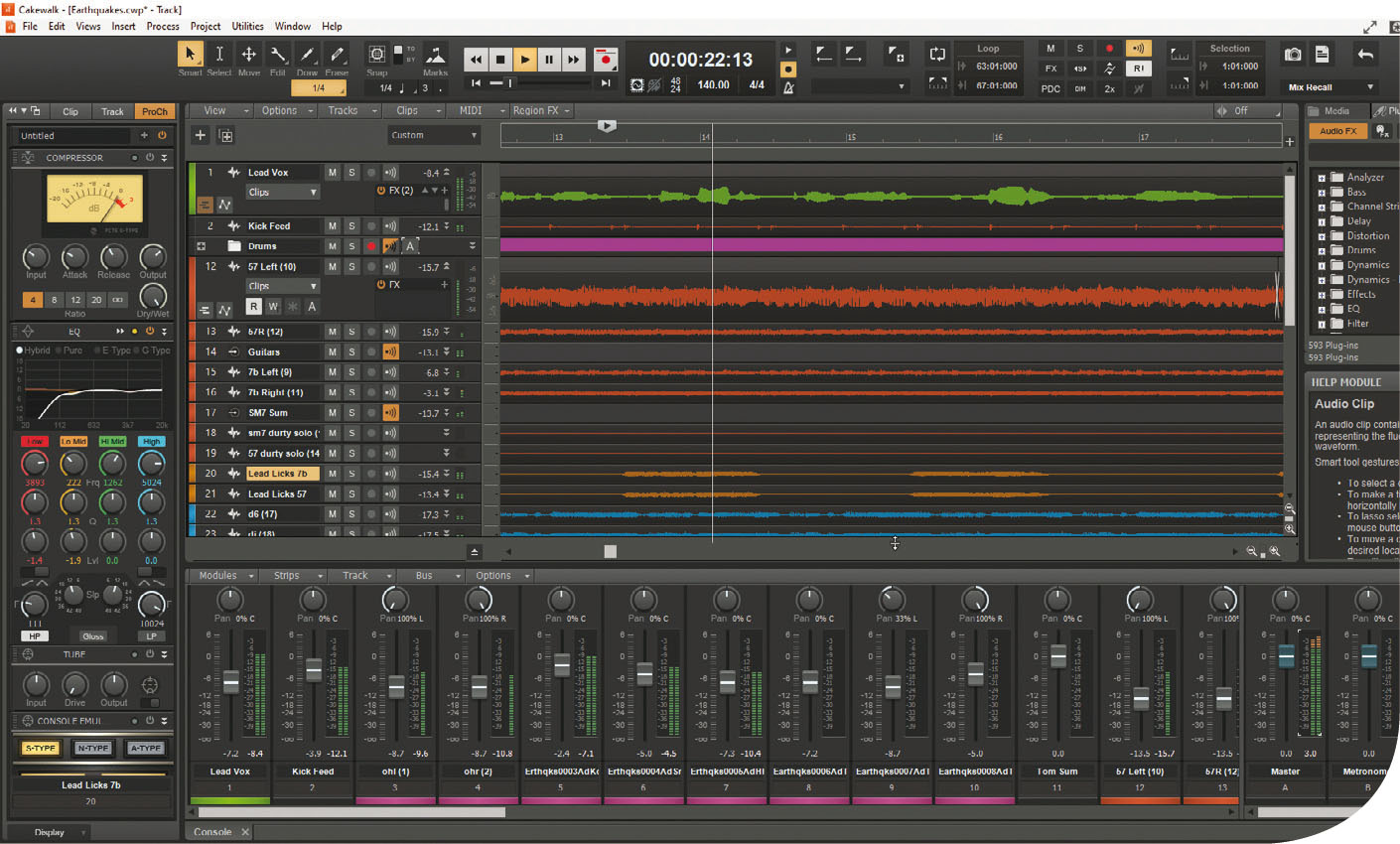
Cakewalk is a free, fully functioning DAW




