
MIDI keyboard controllers have been around a very long time now, and they have remained largely unchanged since they were first developed. Sure, they have become USB compatible with added faders and knobs, and have become capable of controlling all elements of the production; but the basic elements have remained unchanged. They feature a keybed (of varying quality) that sends out pitch information and velocity data depending on how hard the key has been hit.
However, the ROLI Seaboard offers something a little different. I first saw one of these around 2013 at the Design Museum where it was on display as one of their Designs of the Year and I was quite impressed. It was then commercially released a couple of years later – but the price tag was staggering! Subsequently, several different versions were released until, a couple of years ago, one was finally available that was within my budget and the budget of music departments.
What makes it different?
I've already mentioned that most MIDI keyboards are all the same – but the Seaboard features rubber keys that don't move, they sort of squish. I'm not quite sure how they work, or what they are made of, but they don't feel like regular piano keys (nor are they designed to). The keys respond to movement and pressure in several different directions. For example, if I press one of the keys it will trigger the associated note, but if I then wobble my finger from left to right in a similar way to a string player creating vibrato, the pitch will vary in the same way.
The keys also respond to pressure applied after the initial attack. So, if I play a synth sound and then press harder as the note continues, the volume will increase. I can then also slide my fingers up and down the length of the key while it's being played to alter another parameter – for instance, a filter cut-off frequency. After I've played the note, I can then slide my finger towards the top of the note to open or close the filter for more tonal variance during the note. And of course, I can do all of these at the same time.
The Seaboard has an additional performance trick up its sleeve. Because not all sounds have defined pitches, the controller can be played above the keys as a ribbon to create any pitch you desire, and this does not have to be defined by the 12-tone scale. This allows the performer to slide up and down pitches smoothly like a trombone, or create a reasonable impression of an ondes martenot.
Operation
When I first acquired my Seaboard, it took a while to get it connected to my computer. The instructions were quite sparse, and it didn't initially want to connect, either via USB or via Bluetooth to my Mac. However, after some careful googling I worked out that the battery was totally flat. I assumed, based on my experience with mobile phones and other battery powered devices, that it would work when plugged into the USB regardless of the battery level. This didn't seem to be the case. So, if you get one, it's worth giving it a good charge before you use it.
I then connected the controller to my Mac via Bluetooth and used my wireless controller keyboard. This might not sound very exciting, but as a teacher who mostly finds myself chained to the desk for practical demonstrations, this was very liberating. I could take the Seaboard Block with me as I walked around my classroom, controlling my DAW via the projector and seeing things as my students did.
The Seaboard includes two pieces of software, the ROLI Dashboard and the Equator Player, ROLI's bespoke instrument. The Dashboard allows you to control the different parameters of the Seaboard (or any other ROLI product you may own) and assign the functions to different controls within your instruments. You can transpose the keyboard, assign different MIDI functions or even change the strength curve of the pressure response for the keys – it allows any parameter to be adjusted to whatever you need. However, there is no need ever to open this, the ROLI works perfectly well straight out of the box.
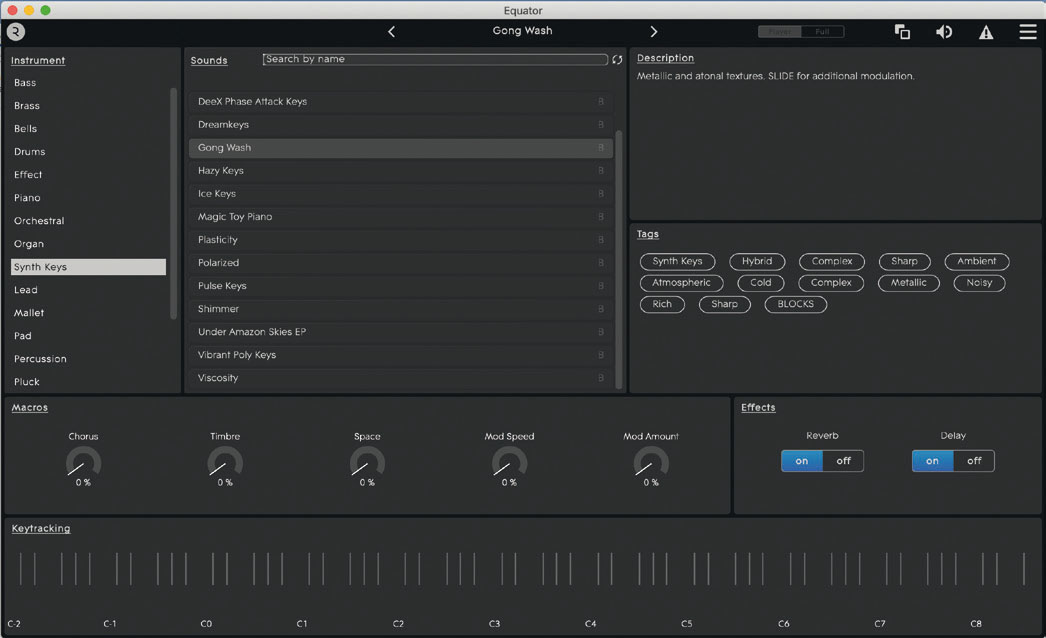
The Equator includes many sounds and samples that are very creative
Equator
The other piece of software included with the Seaboard is ROLI's own synth, the Equator Player. This includes many sounds and samples but the vast majority of them are quite creative. If you're looking for a standard piano sound, then Equator isn't the instrument for you – but it has got some excellent lead synth sounds, pads and other useful textures for a variety of music. The main benefit of Equator is that all the sounds have been designed to interact with the Seaboard's different controls. You'll find that the vibrato responds when you move your finger up and down, the velocity changes as you push harder or softer, and the effects change as you slide your fingers up and down. The software has a search function with suitable tags that allow you to find the sounds that you need, and a rough description for each sound.
Equator has basic controls for adjusting the sounds, but these are mostly limited to the effects and, depending on the sound, some synthesis elements. However, if you want to access the complete set of controls you can upgrade to the full version of Equator for a reduced price.
Summary
The Seaboard Block is an incredible controller keyboard. It allows me to control my MIDI instruments in a much more expressive way. The ability to change the sound of notes while I play them is totally revolutionary. It is particularly good because I can change the timbre or velocity of individual notes within a chord rather than globally.
If you are looking for the perfect piano keyboard to capture MIDI performances, then this is not going to be for you. However, if like me you are looking for a controller keyboard that encourages you to perform and create music in a different way, this could be perfect. Having a Seaboard Block in the music department could be great for students that find the traditional piano keyboard restrictive. Despite some of the installation and connection issues I've struggled with, I would thoroughly recommend this as a brilliant MIDI controller.
ROLI's Seaboard Block costs £299 with offers often available. To find out more, visit roli.com




