
In January 2024, I wrote an article for MT about using AI in the music classroom. There, I divided products into different categories: text to library music, music analysis and composition tools, and other AI related software. The latest piece of software to appear on my desk is ‘Moises: The Musician's App’, an app and web-based programme that uses AI to perform several tasks that musicians, producers and engineers might need. The flagship of these is the ability to split audio into its constituent stems.
For those that aren't aware, a ‘stem’ is a single track of a finished mix, such as drums, bass, lead vocals and backing vocals. This is how mix engineers refer to parts of a track. The technique of removing vocals from a mix using phase inversion has been around for a long time, with mixed results. However, using AI to separate all the individual tracks is very new. This is the same technology that The Beatles used on their most recent release to isolate John Lennon's vocals from background hum on the original demo.
Stem splitting
Moises can split audio into separate parts for lead and backing vocals, guitars, bass, drums, piano and keyboards, and wind and strings. It will even isolate individual drum parts to separate the kick from the snare, for example. My first experiments with this were on a track from which I needed to create a backing-track. I imported the commercially released track, indicated which stems I wanted separated, and hit go.
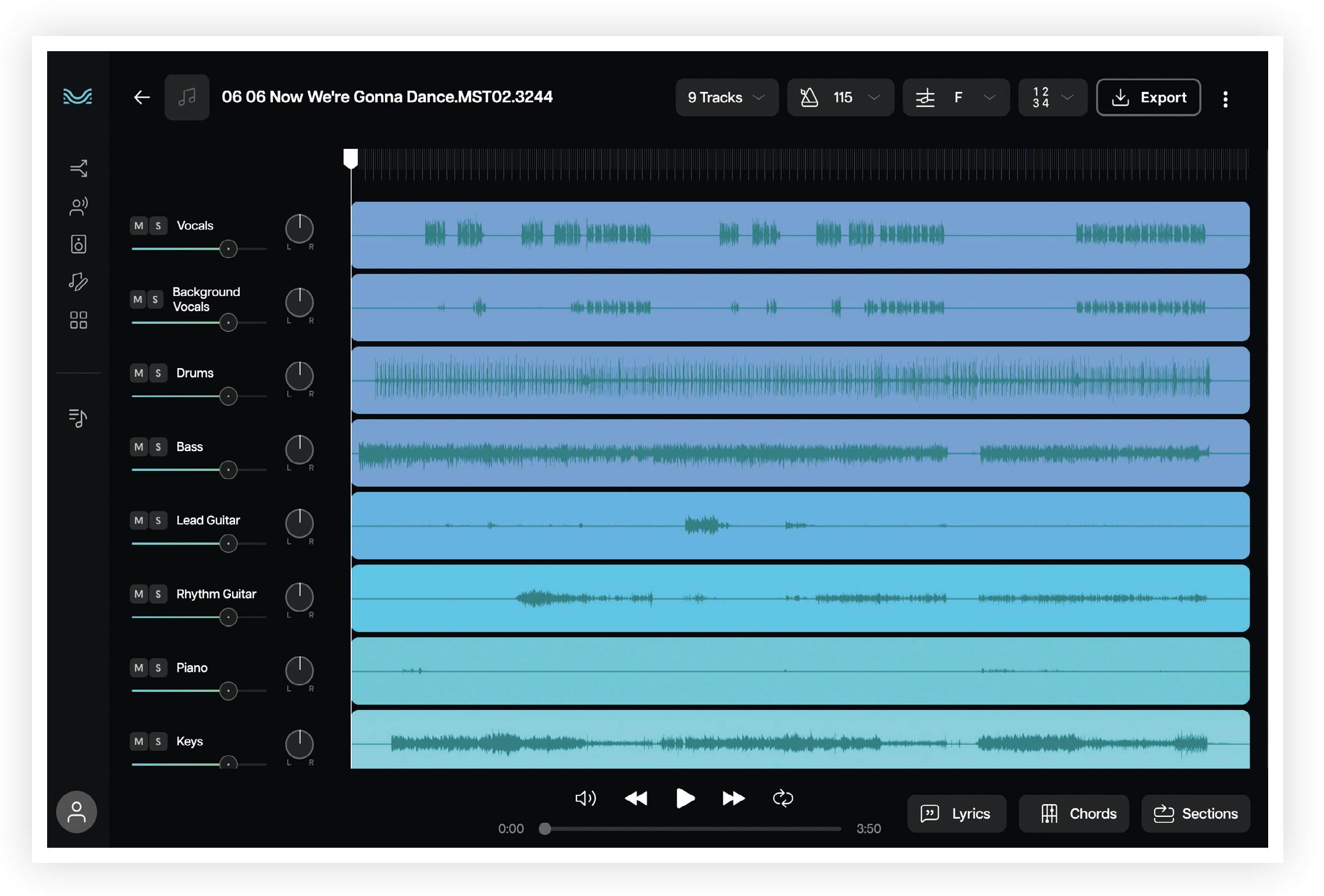 Separated stems from a mixed track
Separated stems from a mixed track
I have to say that I was incredibly impressed. It was both speedy and incredibly accurate. It created brilliantly separated parts for all the different sections of the track, which meant I could create a bespoke backing-track and remove the parts that would be played live. In a school context this could be brilliant for performers that need backing-tracks, or DJs that need a capellas (N.B. copyright rules obviously still need to be observed). My students will all be using this as part of their A-Level music tech preparation to learn the parts of songs for their recordings in September. Stem splitting is an extremely useful tool in so many music department contexts.
I then repeated the process on a track I produced myself, and I know better than anyone what the separate parts should sound like. This track was a little denser and had a lot of keyboards and guitars in the mix. Moises struggled to isolate these as effectively, but the drums and vocals were separated from the mix extremely cleanly.
Voice Studio
One of the other tools in Moises is the Voice Studio, which will analyse a vocal performance and replace it with an AI generated voice. I'm assuming the aim is for composers to get an accurate performance of their song without requiring a professional singer. This could be effective if a student composes a song, isn't too confident with their own singing voice and uses the AI voice to replace it. The accuracy of this was very good, although it did occasionally get a little glitchy when processing. However, once it was fully processed, the glitches disappeared – so be patient.I also considered that it might be useful for backing-tracks when changing key. When I created the backing-track above, I then transposed it down a fifth – and the vocals sounded either chipmunky or swampy, depending on whether I moved them up or down. Re-pitching with an AI voice would avoid this, and the vocal would sit in a mix more naturally.
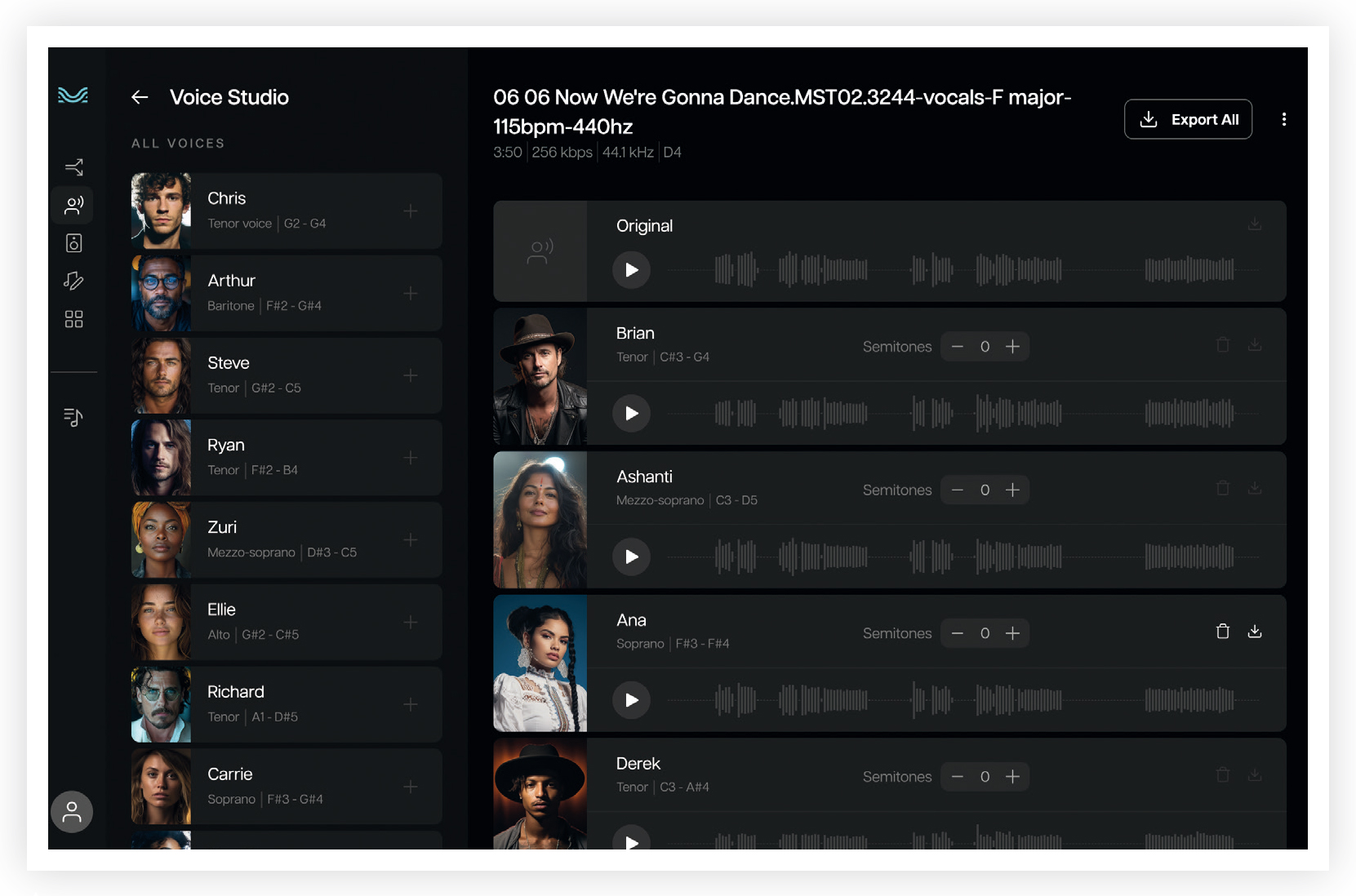 A selection of AI voices in the app
A selection of AI voices in the app
Other functions
During the analysis phase of the process, Moises will also transcribe vocals and attempt to analyse chords, with differing results. The lyric analysis is incredibly accurate and even picks up contractions of words and abbreviations.
The chord analysis, however, is less accurate. The songs I uploaded weren't incredibly complicated but did have some chord inversions and pedal notes, which the AI struggled with. When the chords were in root position and followed functional harmony, it was quite accurate, but it couldn't accurately transcribe anything with an extension or slash chord.
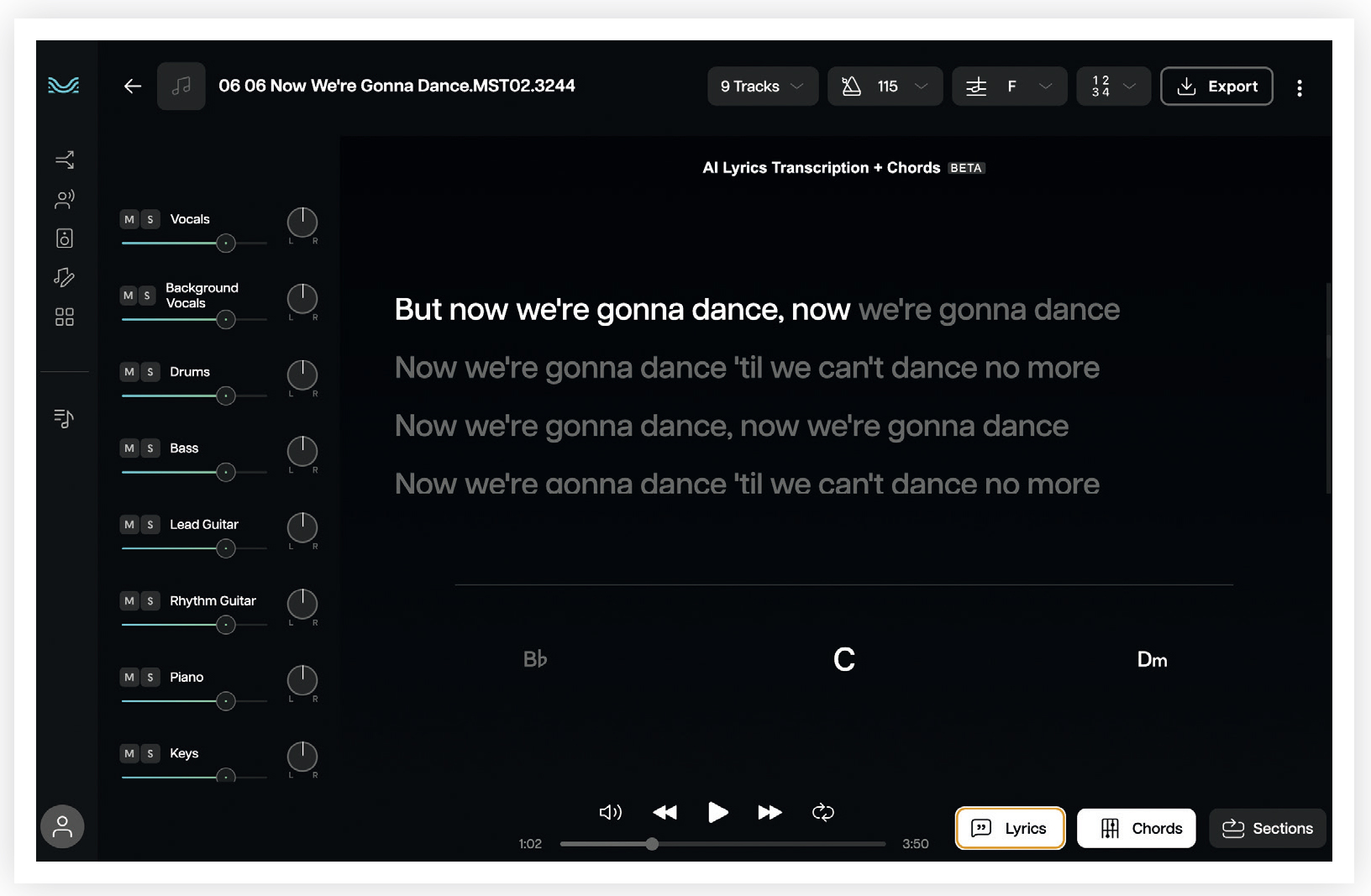 Analysis of lyrics and chords
Analysis of lyrics and chords
There is also a function to apply automatic mastering – again, with quite average results. Mastering is the fine polish of a recording to prepare it for different release media. In Moises, mastering seems to mean compress a bit and turn the volume up – a bit disappointing given how far AI mastering has come on in recent years.
The final feature is a tool to help songwriters create lyrics, which makes suggestions of words, rhymes and lines based on stimuli that you provide. A bit of fun – but other AI language models can do it better.
Summary
Moises is an incredibly powerful app, and it is worth the subscription for the stem-splitting capabilities alone. The other elements are nice features but feel like novelties, at least until they become more developed. However, it is still a tool I shall certainly be using again.




