
For most of us, our choice of Digital Audio Workstation (DAW) is akin to the football team we support: we're not quite sure how we ended up with it, we love nothing more than to complain about it, and we're fiercely loyal to it for reasons we can't quite explain.
Released in March 2024, Ableton Live 12 is the biggest update to this powerhouse platform's interface since its inception. A limited roll out of the beta for existing Ableton users has been running since November 2023. Whether or not it is enough to break the bond between producers and their DAWs, the update is definitely worth checking out.
Live 12 is available in three formats. Live Intro offers the essential features of Ableton Live, making it a suitable choice for beginners or those with limited requirements. Live Standard expands upon the features available in Intro, providing a more comprehensive set of tools and capabilities for music creation. And Live Suite is the most feature-rich version, offering all of Ableton Live's capabilities, including advanced sampling, synthesis and more extensive sound libraries.
Live 12 has been designed specifically with the Push controller sample-pad in mind, which was released over the summer last year. Push 3 (pictured below) introduced two impressive new features through ADAT lines. This allows Push to speak to, and ultimately control, other hardware in your studio – think controlling eight synths from one sample pad!
The second innovation – building MIDI Polyphonic Expression into each of the 64 pads – is even more of a game changer. Making each pad touch sensitive elevates Push from a trigger pad to a fully-fledged musical instrument, capable of a wide range of expression.
Push 3 comes preloaded with Live 12 Intro, allowing producers to seamlessly transfer presets, samples and devices from their computers over to the controller. So, here's the first fundamental difference between Ableton and other DAWs: its unique interface and workflow emphasising spontaneity and live performance. Where traditional DAWs focus on linear track-based composition, Ableton Live offers Session View, which is designed for improvisation and flexible arrangement of clips in real-time. This feature is particularly favoured by electronic music producers and live performers. When Ableton was first previewed at the NAMM trade show 20 years ago, Hans Zimmer was so impressed with this capability that he became an ambassador for the workstation – and the rest is history.
Generative MIDI tools for educational exploration
One of the standout features of Live 12 is its generative MIDI capabilities. These tools allow users to create melodies, rhythms and chord progressions with a level of spontaneity and creativity that is particularly beneficial in an educational setting. For students learning music theory and composition, these tools can serve as a practical means to understand musical structures and experiment with them in real-time.
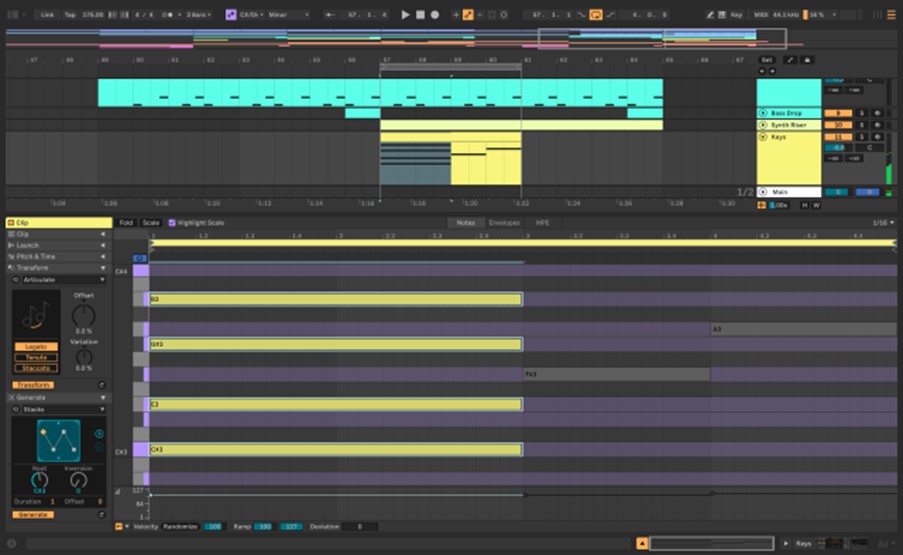
While on the subject of efficient learning, the updated interface, featuring simultaneous views of the arrangement, mixer, devices and clips, makes workflows smoother and more intuitive. This streamlined approach can significantly benefit students, allowing them to focus more on creativity and less on navigating the software.
New instruments and effects
Live 12 introduces two new devices: Meld, a morphing bitimbral synth, and Roar, a multi-band distortion and saturation effect. Meld, with its wide range of sounds, from FM organs to evolving pads, offers students a hands-on experience in sound design and synthesis. Ro ar, on the other hand, with its capacity for subtle or extreme effects, can be a great tool for teaching audio processing and effects application in music production.

Paired with these are Live's Sound Similarity Search: an AI powered engine which allows producers to input samples. Ableton then finds presets and sounds within the DAW which match the sample.

This feature is undoubtably time-saving in the studio, but here's the first of my gripes with the new design. Those of us who learned synth programming, by spending hours recreating our favourite sounds, learned to dissect and analyse samples. Critical listening skills are fundamental to producing, mixing and any form of electronic composition. Thus this step is too important to skip in a young producer's journey.
Likewise, Meld follows the map of Live's previous synths. The front page is headlined by the oscillator controls, and more in-depth functionality is hidden away on other pages.
Global tuning
The inclusion of global- and micro-tuning opens up a new world of musical exploration. This feature allows educators to introduce non-Western scales, fostering a deeper understanding and appreciation of global music cultures. It's an excellent tool for music theory classes, enabling students to understand different tunings and understand their impact.
Live performance
For live performance, Ableton Live 12 stands out with its ease of use and flexibility. The software's stable performance under live conditions and its ability to integrate seamlessly with various controllers make it an ideal platform for teaching performance techniques in electronic music. The Performance Pack further enhances this capability, providing tools for real-time arrangement and improvisation.
One of my bands at Trinity Laban regularly uses Ableton as part of its live performance setup, and for two reasons. First, it provides a click track. Along with the metronome, this includes voiceovers highlighting the structure, lyrics where reminders are needed, and other information important for a successful show. The second reason is backing-tracks, and allowing players to sync their live performance to these pre-recorded elements. This typically includes backing vocals, synth parts, and any studio effects that would be difficult to recreate live without carrying additional equipment around with them. The click track is fed directly to the performers' in-ear monitors, without going into the main mix, while the backing-tracks go to the main front-of-house mix. This setup needs to be seamless; there's nothing more annoying than a click failing mid-show, or getting out of sync with the live elements. Ableton provides the stability and ease of use that performers need to run their live setup with confidence.
Like Adam Neely, who recently announced that he has abandoned Ableton's Session View in favour of the Arrange window for live performance, the band has found that the one drawback of this approach is the way it limits your ability to make structural changes during live performance. One of the joys of performing your own material live is the opportunity to change it on the fly, based on your audience. Sometimes a build or a pre-chorus just needs an extra four bars ‘in the moment’. While Session View may be clunky for this type of change, Ableton's Arrange window allows for this sort of time manipulation at the touch of a button.
With improved stability and performance optimisations, Ableton Live 12 guarantees smooth execution every time. For young artists aiming to enchant their audience with a studio-like live sound, Live 12 stands as an indispensable asset, providing a comprehensive toolkit tailored to elevate live sets to unprecedented levels of creativity and professionalism.
Educational impact
In an educational context, these features collectively make Ableton Live 12 a powerful tool. The generative capabilities, together with an increasingly intuitive and powerful interface, make Ableton a go-to for getting young musicians creating in the classroom. The depth and flexibility it offers ensure that it remains relevant for more advanced students.
Ableton runs on both PC and Apple machines, making it an ideal choice for schools and colleges. We have noticed that, for Apple users on silicon processors (M1/M2/M3), the DAW only utilises the performance cores, leaving the efficiency cores fairly untouched. This can mean that Live 12 feels a bit sluggish on newer machines, but the same problem is not apparent with PCs. This feels like something of an own goal from the Ableton team, although they do offer a detailed help page for M-chip Apple users on how to optimise the CPU (Central Processing Unit); this is a valuable skill which any young producer should learn, irrespective of their choice of DAW.
Conclusion
Ableton Live 12 is more than just a DAW update; it's a comprehensive tool that bridges the gap between technology and creativity. For educators, it offers an unparalleled platform to inspire, teach and engage students in the art of modern music-making. And this includes exploring global musical scales, generative MIDI and performing live.
As DAWs continue to evolve, Live 12 sets a high standard, not just in terms of features and capabilities but in its potential to transform music education and performance. Is it enough to make me abandon my team? It just might be!
Live Intro: £69Live Standard: £259Live Suite: £539




