
Life in a music department is never dull. Every day is different, and there are always highlights, challenges and surprises. The life of a music teacher is therefore also never dull, and I love working every day in a lively and thriving department.
I think that it is one of the best roles in a school because you can work with students from all year groups, and they are often students who really care. It is also wonderful to watch students who are new to music discovering it for the first time, as well as more accomplished musicians who really want to develop their skills.
Music is a subject which is alive, with new music being released almost every day. Whether it be a new album, film score or musical cast recording, there is always something new to listen to. This means that you always have something new to explore with students. Music is always changing, as is the software available to music teachers. Over my career I have seen so many developments in music teaching, software, and access to music. It is amazing to think about how far we have come, and I don't know how I would have survived the pandemic without all the cloud-based technology that is available.
One issue with software has always been that it is all at school on the computers. Unless students stay after school, they can't access it at home. I have always found myself frustrated by a lack of options for creating music at home. Being able to set homework for them to complete outside of school is fantastic.


James Manwaring, Director of Music at the Windsor Learning Partnership
From the classroom to the cloud
So, I turned to MusicFirst for their range of software, and I am really pleased that I did. I can now set listening work using Focus on Sound Pro, composition work on Soundtrap for Education and theory/aural work using Musition & Auralia. This has been a real game-changer for me, and I am still exploring the best ways to fully utilise the software.

Focus on Sound Pro has become a particular favourite. The more I use it, the more useful it becomes – it is far more than a dictionary of sounds. Focus on Sound Pro brings together everything you need to teach music theory, key terms, and set works. It is full of great examples, key terms and questions. I use it almost every day, both in and out of the classroom. Students love using it for revision homework and there are fantastic questions for the GCSE set works. If there isn't something already available, then I can quickly create my own questions and resources. One of my favourite features is the link to Microsoft Teams, which allows me to quickly share work. The marks from tests are then linked straight back to Teams so I can easily track progress.
Focus on Sound Pro features:
- Encyclopaedia of Instruments and Terminology
- Packed with videos, audio, and learning advice
- Structured lessons with KS3, GCSE & A Level content
- Unlimited randomised tests and self-marking quizzes
- Comprehensive results system
- Google Classroom and Microsoft Teams integration
- Lesson, Test and Content creation tools
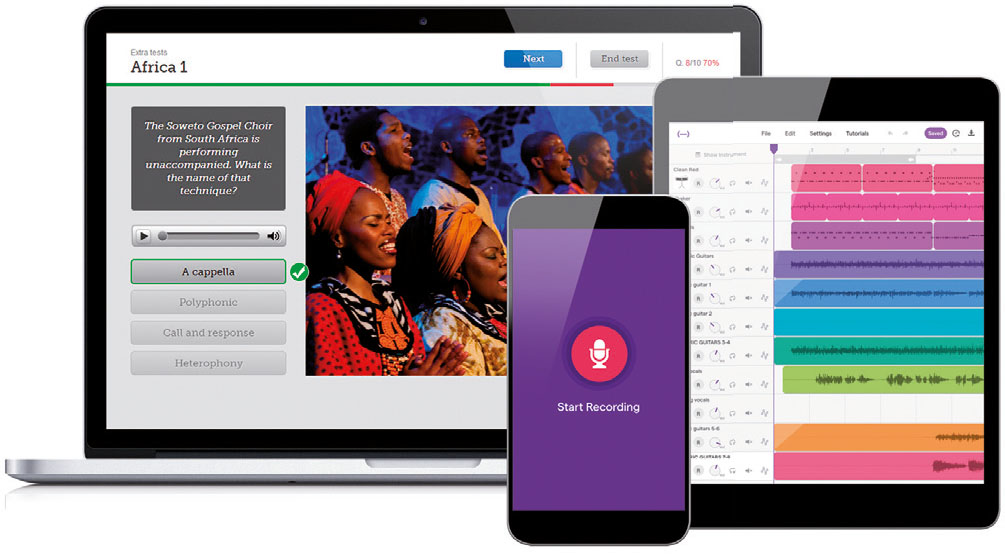

Soundtrap for Education is a wonderful piece of software and has really helped to bridge the gap between home and school. Students can now create work in class and then continue it at home. This allows them the time to develop their ideas and build on the classwork. Lessons are always a little rushed, particularly at Key Stage 3. There is often not the time to fully explore ideas, and seeing as I start with them in Year 9, I need all the help I can get. Soundtrap is also easy to use with other MIDI and notation software, and this proves useful when exploring notation and how to develop ideas. Soundtrap is something I want to use more and more, and I am always looking for fresh ideas. I know that the students enjoy the quality of the sounds, the cloud-based access, and the easy-to-use interface.
Soundtrap for Education features:
- 4,040+ loops, 540+ instruments and sounds
- Podcasting tools including voice transcription
- Student and teacher collaboration
- Direct export to Noteflight Learn and Flat for Education

Musition & Auralia are both fantastic tools. They focus on music theory and aural skills, and students can quickly access what they need to know. The lessons are helpful, and I use them to build upon work completed in class. Students can then take tests and get instant feedback on how they are doing with their musical knowledge. I don't like to approach music theory in a dry and boring way. I like to ensure students learn through listening, composing, and performing. But I must say, it is sometimes good for them to simply test their skills. I find that aural dictation is often something students worry about, and these two platforms are helping my students to build confidence in these areas.
Musition & Auralia features:
- Wide range of topics from interval recognition to dictation (Auralia) and musical terms, symbols, chord structures, scales and rhythmic notation (Musition)
- Excellent content & curriculum
- Quizzes, worksheets, and exams
- Student tracking & grading
- Self-paced learning
- Run your own mock-exams
Becoming a MusicFirst Lighthouse Institution
I have decided to sign up The Windsor Boys’ School as a MusicFirst Lighthouse Institution because I believe in the software provided by MusicFirst. It ticks all the boxes, appeals to the students, and makes my life easier. I can set work quickly, gather marks efficiently, and ensure students are challenged. The gap is firmly bridged between home and school and there is always something new to explore. I want to grow the way I use Soundtrap and continue to develop my own resources in Focus on Sound Pro. The more I use the software from MusicFirst, the more I see the benefits for my students.
I also know that using the software is making me a better teacher. I am starting to consider how I can best support students as they learn and explore music at home. My aim is to make sure that all Key Stages have access to the tools and resources that will help them make progress, as well as ensure that they have access to cutting-edge technology. I am on a journey with MusicFirst and as a teacher at a Lighthouse Institution, I know that the journey is ongoing – and very exciting.

The MusicFirst Lighthouse Programme brings together a select group of organisations who use MusicFirst to showcase their adoption of cloud-based technology and passion for giving every student the opportunity to learn, create, share, and engage in the love of music. Other members include:
- David Ross Education Trust
- Droitwich Spa High School
- University of Birmingham School
- Lancashire Music Education Hub
- Dollar Academy
For further information about how your school can become a MusicFirst Lighthouse Institution, contact us today. To learn more about MusicFirst's cloud-based product portfolio visit www.musicfirst.co.uk. info@musicfirst.co.uk; 0203 929 9046




