
Sibelius. Imagine a time when there wasn't Sibelius. All those handwritten GCSE compositions that were both unreadable and unplayable (and likewise unlistenable). Those times before notation software seem like the dark ages to us now: strange days shrouded in mystery and legend, despite only being a couple of decades ago.
Today, notation software is the bread and butter of many music departments and has transformed countless music teachers’ quality of life. But in the ever-accelerating world of computer technology, a new revolution could be about to happen. However, this time it'll be less a revolution in productivity, and more in how much you spend. Below is a look at two free alternatives to the top-brand notation software options, asking if they can do the same job for the music classroom as their more familiar and more expensive counterparts.
NOTEFLIGHT
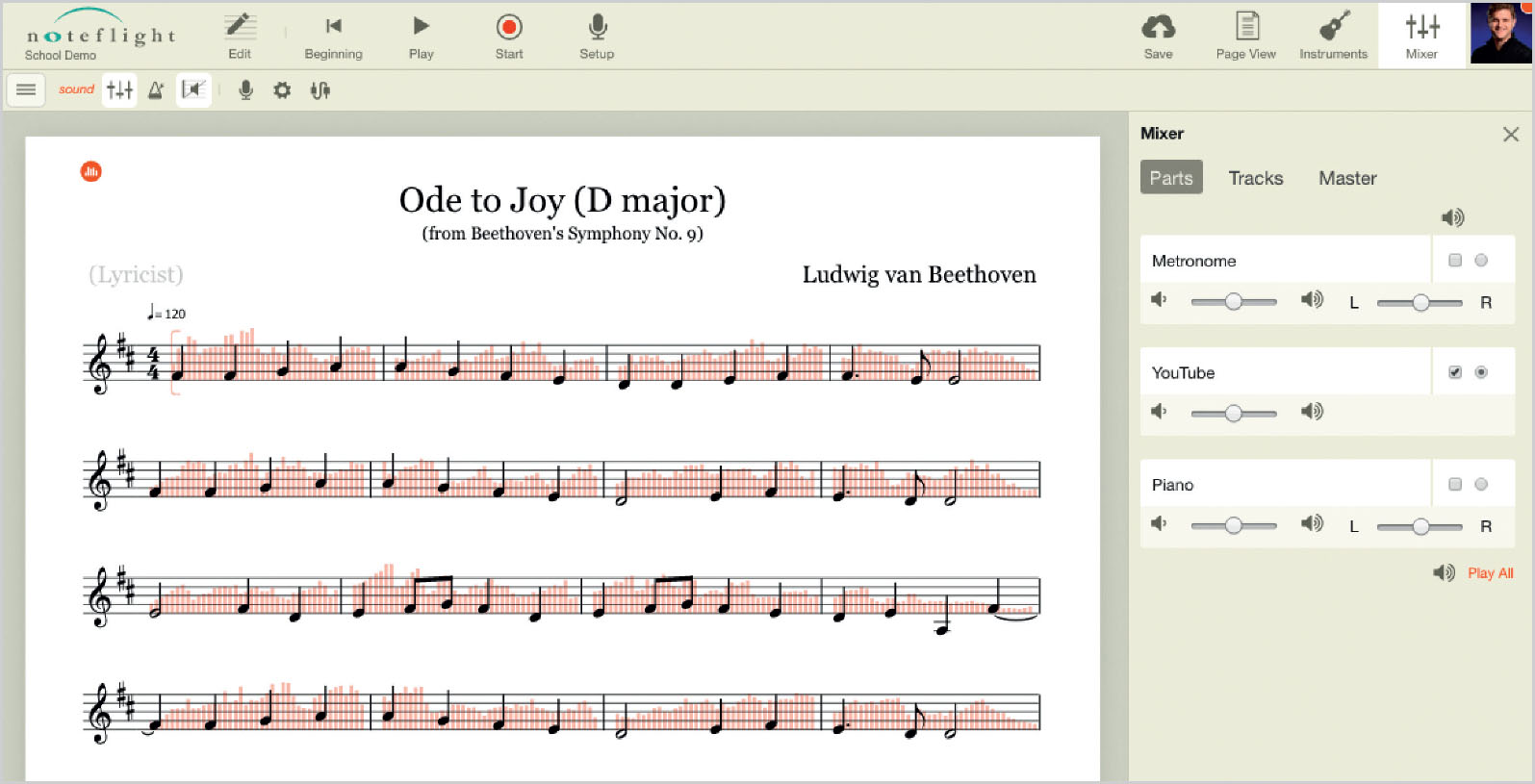
Noteflight runs within a web browser window
Let's begin with Noteflight. This runs as an in-browser app, which means that as long as you have access to a web browser, you have access to the app. There is no installation required – just an email address, or you can sign in via Facebook or Google. This means you can be up and running on any computer connected to the web in a matter of minutes. Noteflight also includes a ‘Groups’ tab that gives all 2.5 million users access to a vast user-created library of compositions and arrangements, as well as forums dedicated to anything and everything. This includes a dedicated music educators group, a young composers group, a group dedicated to the music of Star Wars, and even a group dedicated to dogs. Yes, dogs.
The basic version does have quite limited functionality – the maximum number of documents that can be saved is just ten, and the number of instruments is also limited. The advanced version costs $49 per year, and for teachers there is an educational edition called Noteflight Learn. This has full functionality, plus it allows you to create classes, set assignments, and can integrate with online learning platforms such as Google Classroom – an annual subscription covers ten users and costs $69 per year, plus $2 for each additional user.
MUSESCORE
Another alternative software option is MuseScore, a completely free piece of open-source software that is more akin to Sibelius and Finale than Noteflight. It is not cloud-based, so you will not have the ease of being able to work on any computer without going through the installation process (as you can with Noteflight). Instead what you have is a good old-fashioned desktop app that looks and feels a lot like a standard notation program, making it easy for new users to get started quickly and easily.
You will find all but the most specialised functionalities in MuseScore, and it is certainly able to produce engravings to a decent standard. With it being open source, you can assume that there will be programmers out there working on extending the program's features all the time. I have even come across musicians who claim that MuseScore performs better in some ways than its commercial counterparts. While it does not have quite the online community that Noteflight has, it does have a history of bringing high-quality and free resources to its users.
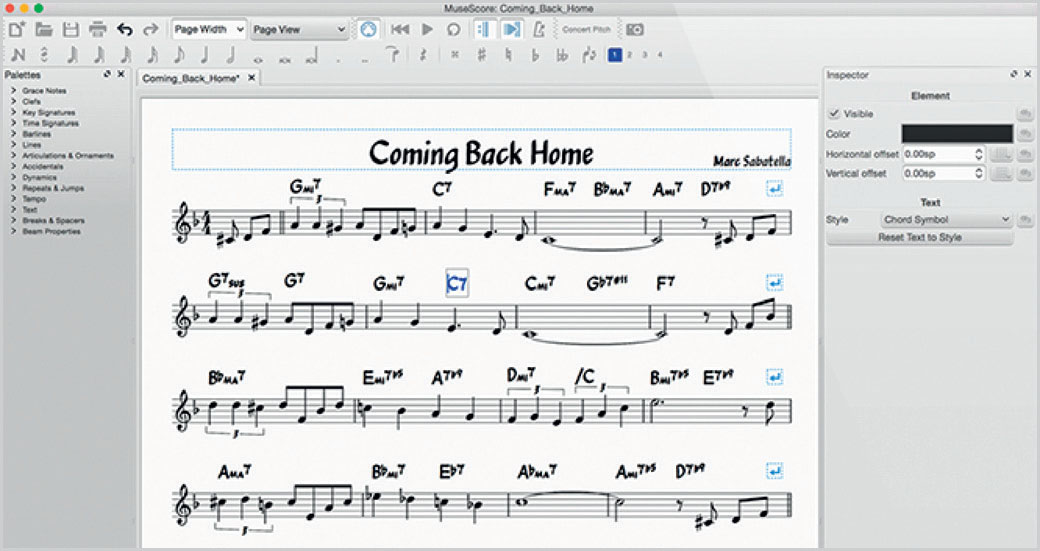
MuseScore is a powerful score-writing piece of software
In fact, at the time of writing, MuseScore and IMSLP have launched a Kickstarter campaign to crowdfund OpenScore, which aims to digitise all public domain sheet music and not only make them available to download, but also available to edit.
IN SUMMARY
Overall, Noteflight is a highly functional if less advanced option than both the big-hitting transcription software and MuseScore, but being cloud-based means that you and your students can access your work anywhere – handy for homework situations, but less useful when it comes to controlled assessments! Although it does require a subscription to access all of its features, it also has some clear advantages over the other paid-for software options, notably that it can be integrated with online learning platforms such as Google Classroom.
MuseScore, on the other hand, is more akin to Sibelius and offers more advanced functionality – and whatever functionality it doesn't have can be changed by anyone with some programming skills and a GitHub account. The best thing about it is that it is free and always improving – in my opinion making it a worthy adversary to Sibelius and Finale. Either way, you can find amazing tools that could be very useful to you and your students for free, making more room in your budgets for things more exciting than software.




