
Getting students to share their work is a common tool for peer assessment and a good way to provide them with opportunities to show their work to one another. However, once pupils start to use computers or devices, sharing work with the class becomes much trickier. The builtin speakers in tablets and computers tend to be so poor that it is very difficult for them to be heard in a classroom and headphones don't offer much of an alternative in this situation. Obviously, if students are using portable devices they can just bring them to the front to connect to the main classroom speakers – but what if the classroom has desktop computers in it? These can't easily be moved and there needs to be another solution.
Permanent cabling
There are several potential solutions that could be used. The first requires a lot of work – but will provide great results for the effort. By wiring audio connections to each computer and running them back to a central position it allows every computer to be connected to a central point. By investing in a small mixer, these could all be connected together and you would simply need to turn up the relevant fader for that student's computer. The schematic picture I've created shows the rough idea – and although this is a lot of wiring, it's permanent and, if mounted with a mini-jack socket, can be used with phones, tablets and lots of other devices as well.
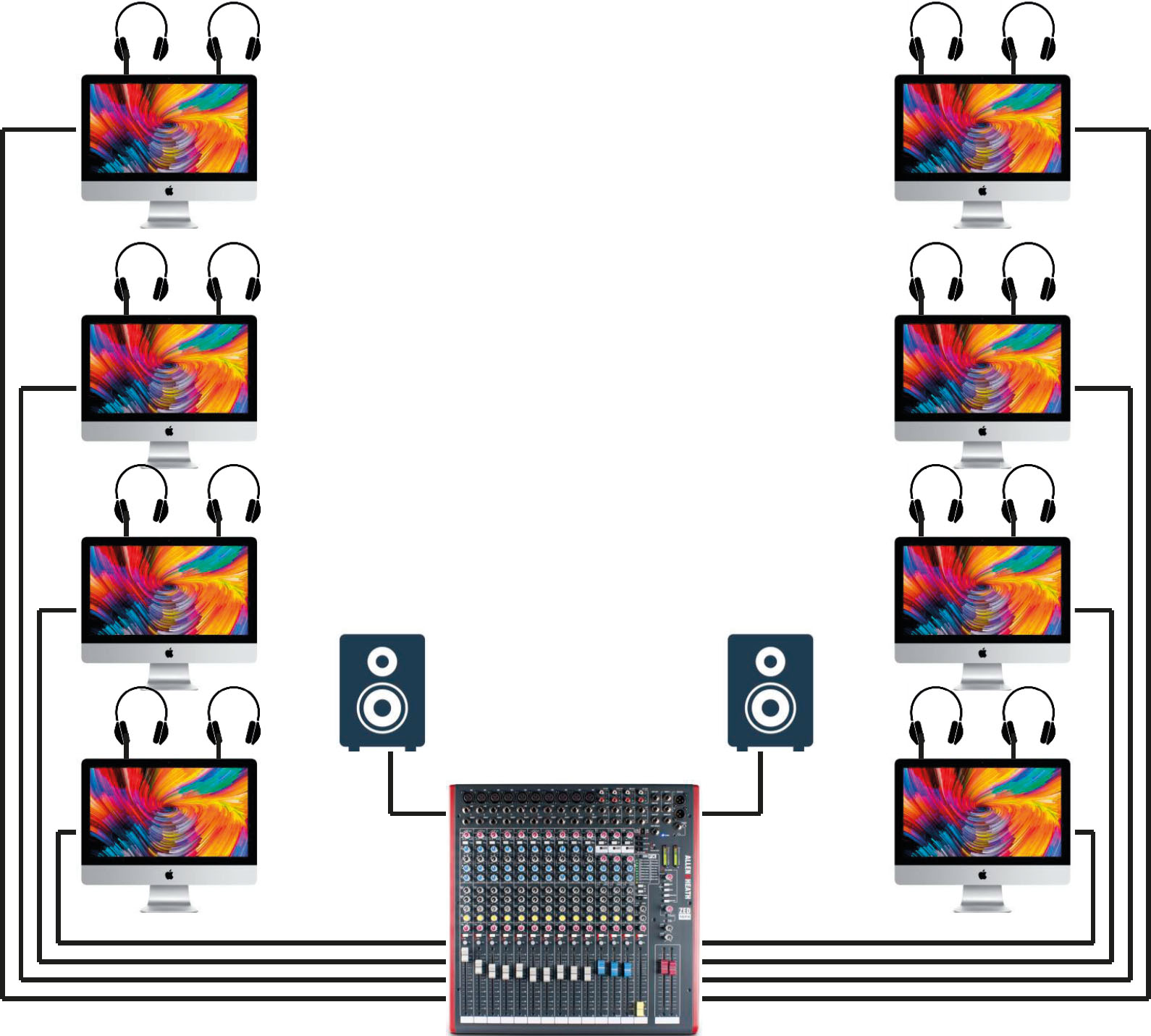
A potential schematic for wiring in the audio of multiple computers
Wireless connection
Alternatively, there are some systems that allow the transmission of data wirelessly such as Apple TV or the Google Chromecast. I have experimented with these and, if set up well with a really solid wireless connection, they can work well and the pupils cannot only share their audio but their screen as well. It does require the relevant pupil to connect to the device each time and other pupils can easily override it by connecting their own computer. However, there is a lag and the screen and audio always transmit with a slight delay. Not massive, but enough so that you can't play along to it. These devices are not really designed for this level of operation, they are deigned for single devices at home connecting to a TV, so it's not really that surprising that there are some problems with it in a classroom.
Computer speakers
Another option is to provide small computer speakers to every single device around the room. I have had this solution in my classrooms before and it does offer some advantages. Each computer has individual control of its output sound, and can be connected straight to the computer without permanent cabling, and adds no delay to the sound so they can be combined with live instruments and singing. Computer speakers can be quite affordable and might seem like a sensible option. However, the cheapest speakers tend to emphasise the frequencies needed for speech and are less good at reproducing the higher and lower frequencies needed for music. This might not be a problem but to get good music recreation you might need to spend a little more. I have previously had this setup in some of my classrooms, but over time I have removed all of these and looked for alternative solutions because the desks became such a mess of wires – everything was tangled and my classroom became more frustrating to teach in as a result.
Finally
All of these solutions offer advantages and disadvantages – getting sound from student devices to speakers that allow all of the class to hear is a problem that is difficult to get quite right. My final solution is to run a very long cable from the central position at the front of the classroom and plug in each machine as it's needed. This is definitely not ideal but it is the solution that I am currently working with, so I'll be looking for a new system soon.
What are your thoughts on classroom layouts? Have you tried any of these solutions? Do you have any suggestions of your own that you would like to share? Email music.teacher@rhinegold.co.uk with your thoughts for a chance to win a £25 voucher to spend online at Dawsons Music by being picked as the star letter.




